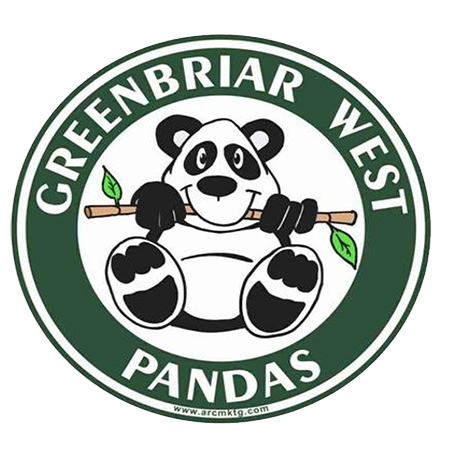Communication
We use many communication tools to connect with parents and guardians.
News You Choose
- From the classroom, communication folders are sent home each Thursday. The contents should be reviewed by the parents and the folder signed and sent back with the student the next day. FCPS uses a subscription-based email communication tool called News You Choose for distribution of "non-critical" e-mail communications such as newsletters, events, news updates, and other topics. This includes the Principal’s Weekly Communication Message. Please note that parents of all GBW students will be enrolled by the school using the email address in our database, but anyone else is welcome to sign up for this communication.
Blackboard Connect
- Parents of FCPS students are automatically enrolled to receive (Blackboard Connect) e-Notify Communications. FCPS central offices and schools use this system to communicate emergency, delayed opening and school closing information, attendance, and other essential communications. Contact information from the student information system and the employee databases are uploaded to the Blackboard Connect system. It is important that parents keep their child’s emergency contact information up to date. Parents may view and update their child’s emergency and contact information online through weCare@School, a feature of FCPS 24-7 Learning (Blackboard) using a Parent View Account.
Progress Reporting to Parents
- Progress reports will be sent home one week after the end of each marking period. The purpose of the progress report is to help each parent and student identify a student’s strengths and weaknesses and to help teachers evaluate each student and plan their instruction accordingly. Teachers will request conferences with parents at the end of the first grading period. Additional conferences are encouraged and may be requested by the teacher, the parent, and/or the school administrator. To protect valuable instructional time, conferences should be planned either before or after the regular instructional day. Parents interested in having a conference are asked to either send a note with their child or send an e-mail message to the teacher. You may also call the Main Office at (703) 633-6700 to leave a message in the teacher’s voicemail box.
Calendars
- FCPS school events calendar - This calendar includes holidays, breaks, grading periods, and early release dates. Information about days missed and makeup days are also available.
- Greenbriar West ES events calendar - This calendar includes events that are unique to Greenbriar West Elementary
Additional Communication Methods
Parents can find the latest news about school events and happenings via the:
- GBW Thursday Folder: Check your child’s folder weekly
- Keep in Touch e-mail system - Automatic notifications sent to all GBW parents and guardians.
- PTA Website
- PTA Facebook page and Twitter
Greenbriar West Communication Tips
- Encourage your child to communicate concerns/questions with the teacher on his/her own before you become involved in the conversation.
- We encourage parents to discuss concerns with the teacher before contacting the school administration.
- Allow 24 hours turnaround time on teacher communication, including emails. For every email you send to your teacher, takes away from the time they spend planning for student learning.
- Communicate with the teacher if you have a concern.
- Communicate to all teachers (including specialists) regarding important information about your child (i.e. illness, change in routine, death in the family, medication changes, etc.).
- Email is best for communicating information, asking questions and making appointments, whereas face-to-face meetings or phone conversations are appropriate for larger issues. Please pre-arrange a meeting rather than going directly to a classroom unannounced.
- Communicate changes in transportation with the office and teacher by 2:45 p.m. Please note that teachers do not check their email during instructional time, so alerting the office is best.
How Do We Contact You?
- Your emergency contact information is vital to us and to you. It accompanies your child everywhere he or she goes – even on field trips. Phone numbers, addresses, and the names of the adults you permit to take your child from school should all be kept current.
- You can input, access, and update your child’s emergency care information via the FCPS program, weCare@school, which is available through the Parent View account on FCPS 24-7. It is fast, easy, and safe.
- The paper version of the emergency care form is still available. It is not necessary to complete both the paper and the online version.
FCPS PARENT COMMUNICATION OVERVIEW
FCPS uses many communication tools to connect with parents and guardians.
FCPS CALENDARS
Find calendar events specific to FCPS and our school.